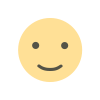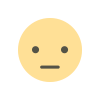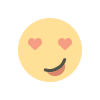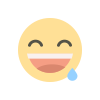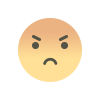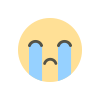Managing Teams without Micromanaging: 6 Reasons to Use Workflow Management Tools
Managing a team can be a delicate balance between feeling that you’re micromanaging too much and being too hands-off. Tip too far one way or another, and you risk either annoying your team or letting important things slip through the cracks.

Managing a team can be a delicate balance between feeling that you’re micromanaging too much and being too hands-off. Tip too far one way or another, and you risk either annoying your team or letting important things slip through the cracks.
By using team management software, however, you can keep a handle on what everyone’s working on and how much time they’re spending on tasks without breathing down everyone’s neck. This lets you appear to be more relaxed and hands-off without having to cede control over the work your team is doing.
Here are 6 reasons using workflow management tools can help you build a stronger team and a better business:
Connect Your Team

Workflow management tools not only allow individual employees to see what they’re supposed to do, but also see what everyone else is working on.
This level of transparency can bring your team together. If Joe in accounting feels as if he’s got a ton on his plate, he need only look at Brenda in marketing’s task list and know he’s not alone. Everyone’s got a lot of work to do, and everyone’s sharing the load.
Additionally, providing a quick view of what others are working on can help foster conversation and collaboration between employees.
If Megan sees that Kevin is spending a lot of time working on a task that she’s previously done, she may reach out and offer her experience, helping him with a frustrating task in the process.
Stay on Top of Projects
Being able to see everything laid out in front of you, including every minute step of a long-term project, can be beneficial in allowing you to see the forest for the trees.
Sometimes, it’s easy to get bogged-down in the day-to-day small steps everyone’s taking and feel as if that large project is going nowhere. But, if you are able to have a broad view of the project and the part each individual employee is playing in its completion, you’re more likely to see that the team is managing just fine and the project is moving along.
This also helps when you’ve got a project that’s running behind schedule, too.
If you aren’t routinely looking at the project as a whole, it can be too easy to get overconfident and think everything’s on track when, in fact, it’s not. By seeing the larger project and its progress toward completion, you can see more easily when work needs to be reassigned and when your team needs to be given a push to get things done.
Saves Time

Sending strings of emails back and forth and stopping by everyone’s desk is time-consuming, but for many managers this is the way they keep tabs on the work everyone’s doing.
With workflow management tools, however, you can check up on every employee’s workflow, tasks left undone, and time tracked to all tasks with a few clicks of the mouse. You can even run reports to show all sorts of data, such as seeing who your top performers are, who needs a little more encouragement, and what projects are on time, running behind, or ahead of schedule.
Some tools even allow you to set up these reports or progress reminders to run automatically, sending an alert to your email inbox without you having to lift a finger.
This automation allows you to focus not on checking up on everyone, but on actually managing and running your team more effectively.
Builds Trust
No one likes to feel as if they’re being spied on or constantly monitored. But the old way of managing projects can make many employees feel that way.
By using workflow management tools, however, you can still see what everyone’s doing without
them feeling that you’re hovering. Rather than sending out a bunch of emails or verbally checking in with everyone, you can see who’s on task and who may need a reminder.
This not only helps build their trust in you as their manager, but helps you build trust in your employees as you can see, right in front of you, that your employees are doing their jobs.
Provides an Overview
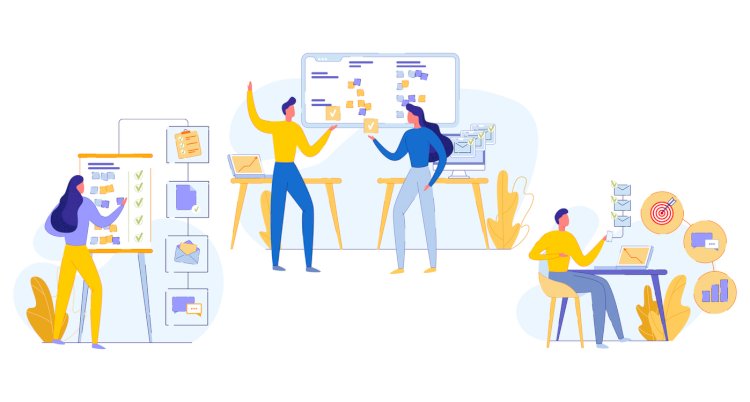
Managing big projects alongside smaller, routine tasks can feel overwhelming. You may feel as if you can keep a handle on the progress of one or the other, but not both at the same time.
But by housing everything in a workflow management tool - large projects, individual tasks, small one-off tasks for employees, team time bandwidth, and more - you can see the larger picture more clearly and understand who and what may need a little more help.
Having this overview also allows you to better see whether your teams are overloaded and could benefit from an extra set of hands, or if the amount of work they’ve all got is sufficient to fill their days. This helps you make better, more informed staffing decisions and improves your business’s bottom line.
Gives Employees More Control
Most employees crave a sense of agency in their work; they want to feel as if they have even a small amount of control over their day-to-day tasks.
By giving your team all the tools necessary to look at the work on their plates, as well as all the individual due dates, they get to decide what they want to work on in a given day. They can select from what they have to do, and know that they’re working on an approved task and you won’t be checking up on them.
This ability to have a feeling of control over their days helps keep employee morale high and improves retention, giving you a stronger, longer-lasting team.
Workflow Management Tools for Teams
Whether you manage a team of 2 or 120, Toki can help you keep on top of all the important items from anywhere you have access to the internet. Assign tasks, send messages, track time and apply it to projects, manage finances, and more from one cloud-based application. Try Toki today!

 contact@atassist.com
contact@atassist.com