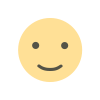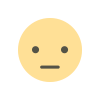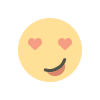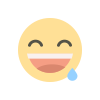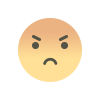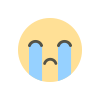5 Ways @Assist Helps in Disaster Recovery
Almost one year ago the Fort McMurray fire reminded us how destructive natural disasters can be to people and properties. The massive fire burned from May to July 2016 and was Canada's most expensive disaster costing $3.58 billion. It destroyed about 2,400 homes and buildings and left 90,000 residents seeking shelter.

Almost one year ago the Fort McMurray fire reminded us how destructive natural disasters can be to people and properties. The massive fire burned from May to July 2016 and was Canada's most expensive disaster costing $3.58 billion. It destroyed about 2,400 homes and buildings and left 90,000 residents seeking shelter.
Although there has been tremendous progress made since then, life has still not resumed back to normal for most. It raises an important question, especially to property managers and owners. If something happened to your office today, whether it be a fire or flood, how long would it take you to get back to business as usual?
For many, it would take countless hours trying to salvage files and lots of money would be spent replacing and restoring the unsalvageable. Imagine all your important documents, records, leases and leads...gone! Did you feel a little panic there? Good. That means that you're ready to create a disaster recovery plan. The best first step?
@Assist!
Let's imagine you had an @Assist account before the disaster struck. With @Assist, all of your important files are stored online and searchable at a moment's notice. That means your documents and, most importantly, your client's documents are SAFE. By using @Assist, all of your work is stored in the cloud, ensuring you never lose momentum or an important file. If disaster were to strike, your files would be right where you left them allowing you to resume business without delay.
Need more reasons to use @Assist? Here's 5.
1. The Cloud: The cloud allows you to access your account at anytime, from any location on any device. There's never any downtime so you can continue your daily routine, even in a disaster.
2. Security Access: If you've been affected by a disaster, chances are so has your staff. Even if you're proactive and have extra copies of your work in various locations, that doesn't mean your staff practices the same level of precaution as you do. You might have walked into their office and seen stacks of folders balancing better than a tightrope walker on their desk. By giving staff their own (and FREE) @Assist account, you can oversee work being done and can step in if needed. This is also convenient if a staff member is not in the office or leaves the company. @Assist was designed to help ease staff transitions.
3. Communication: Keep your communication clear and consistent with @Assist's built-in messaging system. With @Assist, you can keep in contact with residents, contractors, clients and board members without missing a beat.
4. Document Storage: Eliminate filing cabinets all together by uploading your documents to your @Assist account. You can upload documents for an entire property, a specific unit or for board members only. Never lose a document again!
5. Financials: @Assist alleviates stress by tracking your income and expenses. You can set one-time and recurring billables and see when accounts are overdue. You can even run reports and track your bank account balances.
Have you set up an account with @Assist yet? Get started for FREE!
Source: Global News

 contact@atassist.com
contact@atassist.com