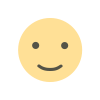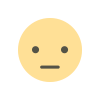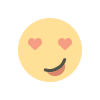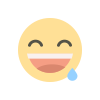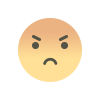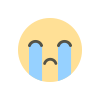New Feature: Use @Assist in Over 80 Languages
Since @Assist went global, you've been asking: Can I use @Assist in my language? Well now you can!

Since @Assist went global, you've been asking: Can I use @Assist in my language?
Well now you can!
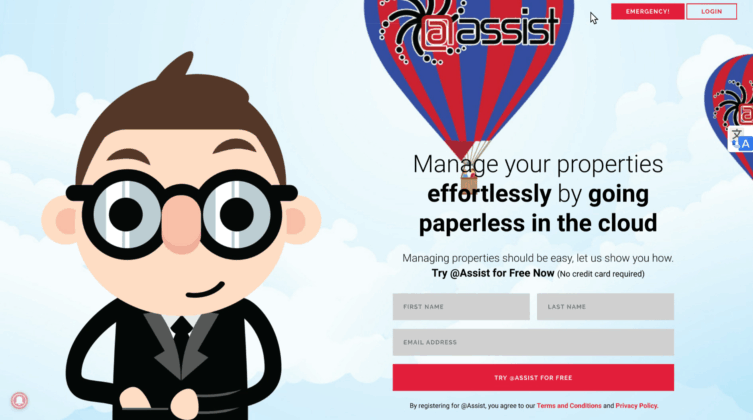
Simply click the icon that appears on the right side of every page and browse our website, read a blog post or access your account in your preferred language. Once you set your language, @Assist will remember your preference on your next visit.
But, guys, can I type in my language as well?
Yup!
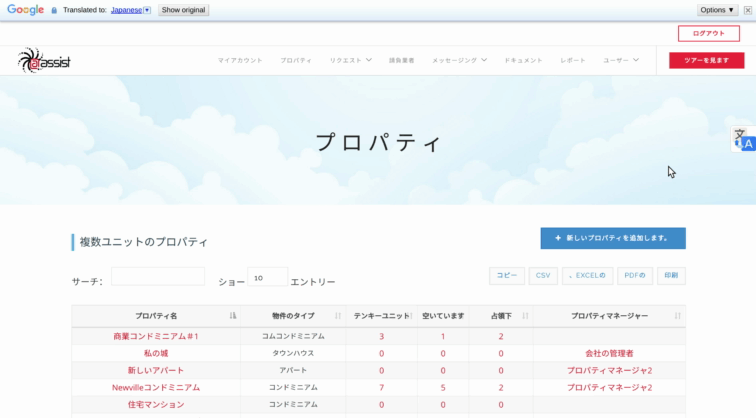
@Assist's new translate feature teamed up with the work of our awesome development team means that you can use @Assist fully in any language that you choose.
How does it work?
@Assist has integrated with the translation technology from a little company called Google. Now, we know that no dynamic translation solution is perfect. We chose Google's solution as it's backed by an excellent community, us included, of people who are contributing to better translations. We encourage our visitors and users to get involved as well by clicking the "Contribute a better translation" link when hovering over any incorrectly translated word, phrase or sentence.
Since you're here, why not check out our video short on Bridging the Divide with Better Communication. Check it out here.

 contact@atassist.com
contact@atassist.com