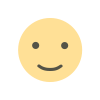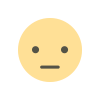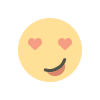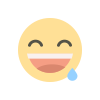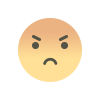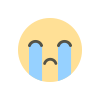The Global Journey: Part 5 - The Perfect Powerpoint Presentation
The Global Journey is a set of posts chronicling our journey from one country to the world, from national to international, from one ocean to....you get the idea. Follow along on our journey which will feature the good and the bad with a little hilarious in between. Sign up for notifications when a new post is added by clicking on the button that looks like this on the bottom left of the website. Prefer to start from the beginning? Start from Part 1 by clicking here.

The Global Journey is a set of posts chronicling our journey from one country to the world, from national to international, from one ocean to....you get the idea. Follow along on our journey which will feature the good and the bad with a little hilarious in between. Sign up for notifications when a new post is added by clicking on the button that looks like this on the bottom left of the website.
on the bottom left of the website.
Prefer to start from the beginning? Start from Part 1 by clicking here.
Raise your hand if you hate giving presentations. Now put your hand down, you look silly with your hand up staring at your screen. The truth is, presentations suuuuuuck. But being able to talk about your business at length in front of people is as necessary as having a website. While public speaking may make you feel weak in the knees, having a kick-bum presentation that will almost literally knock the socks off of anyone who hears it is the first step to becoming a presentation master. Gone are the days of boring powerpoints. And, for @Assist as you might know, boring is a dirty word.
We were recently asked to present at the Alberta Condominium and Real Estate Conference in Calgary, Canada and in typical fashion, we put our back into it. We'll start with some tips and then tell you how we got on.
Let's first go over some starter points to take your powerpoint from meh to YAAAS! And if the word, YAAAS confuses you, go ahead and click here to get acquainted via this article from Bustle. Don't worry, we won't tell anyone.
*******
How to give your presentation something edgy so that your audience will remember you:
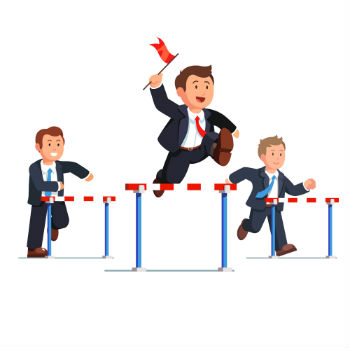 1) I ntroduce yourself at the start and include your social media handles. This way they know how to find you after the presentation.
1) I ntroduce yourself at the start and include your social media handles. This way they know how to find you after the presentation.
2) Use only visuals in your slides and get rid of the words!This makes sure they concentrate on what you're saying instead of trying to read the screen.
3) Have animations, even simple ones. Movement delights the senses and keeps them present.
4) Invest in some wicked imagery. Gone are the days of clipart. Say it with stock photos and make the pictures relevant.
5) Make your presentation notes or video available on both the event's and your website. Now folks can revisit and rewatch in case they missed something.
*******
Now, let's go over some tips for actually making your presentation:
 1) Pick your topic. Easy-peasy right? Once you've picked your topic, ensure your whole presentation sticks to the same topic.
1) Pick your topic. Easy-peasy right? Once you've picked your topic, ensure your whole presentation sticks to the same topic.
2) Decide on your angle. Is the presentation meant to be a sales pitch or an educational experience?
3) Start in the middle. Pick something you know you want to talk about and expand outwards. It's much easier than coming up with an awesome intro right off the bat.
4) Pick your main discussion points. As you move from point to point, you'll find that the end of the point is a natural pausing point.
5) Time your presentation. The easiest way to do this is by recording yourself. Audio or video, though video will help you figure out where your fidget, stumble or otherwise look weird while talking.
*******
For our presentation, we were given the choice between giving one 1 hour or three 15 minute presentations. The 1 hour presentation needed to be strictly educational whereas the 15 minute presentations could be both educational and a sales pitch for our company. We chose the three 15 minute presentations option as this would give us better coverage so folks had more chance to catch our presentation, we could promote our services and, well, let's be honest, 1 hour is forever in standing-in-front-of-people time.
So now we knew we had 15 minutes to fill and needed to make it interesting, cohesive and have a pointed sales pitch at the end. And here's what we did:
1) We started with YouTube research. We watched news, company explainers, cartoons and cat videos (obviously!). We took notes on what we liked and what stood out as good subject matter.

2) We chose a subject close to our hearts (and our bottom line). As the end of this presentation needed a good sales pitch, we needed to find a good subject to get us there. We settled on the subject of “cloud technology” which is often baffling and amazing. This meant we could offer some value, some facts and a little shock and awe as a segway to our awesome product.

3) We put together a script. By focusing on what to say first, we could first ensure our timing was perfect. We started off talking about cloud technology, then moved on to talk about our technology, then our services in relation to supreme ease of use, then our sales pitch. For the sales pitch we changed gears to make it more personal so our presenter seemed like they were having a one-on-one conversation with our attendees. And then we topped it off with a special offer just for them.
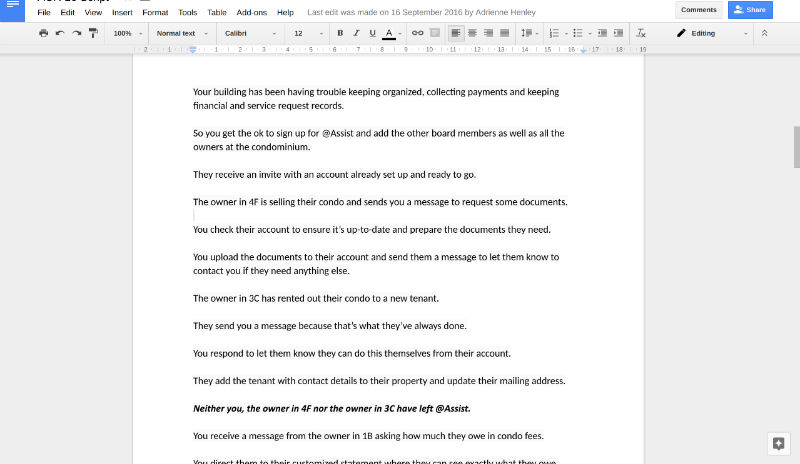
4) We built a visual only presentation to accompany our script. In true explainer video style, we wanted our talking to the do the talking and our visuals to add the appropriate eye candy. This resulted in a powerpoint containing over 100 pages, but each slide would only display for a few seconds to complement the script. Additionally, we added animations and animated gifs to give our powerpoint a little boost. We had tried this approach at a previous presentation and found our audience was more engaged and spent less time trying to read the screen behind us.
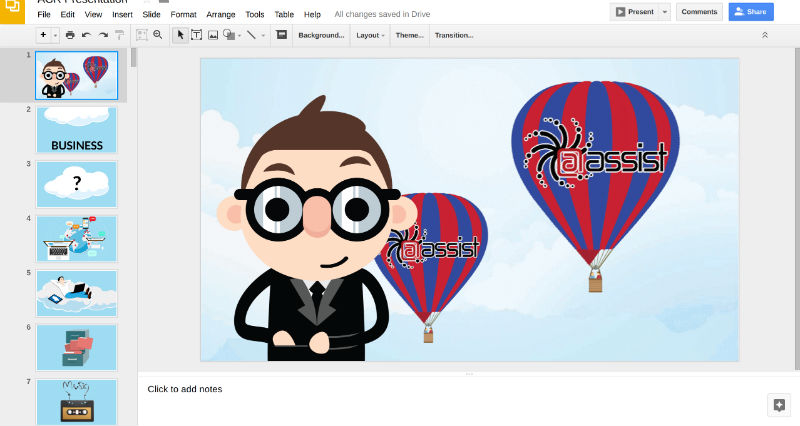
5) We brought our own equipment. On the day, things happen. And we didn't want those things to happen to us! We brought everything including our presentation (which could be accessed both on and offline), our computer (which had been tried and tested), our own laser pointer and even our own internet! We also brought some awesome color-coded marketing materials to accompany our presentation. You might have seen our different cartoon characters on our website (check them out here). As our services are offered to many different types of people who manage properties, each is represented with its own character, color and story. And so, color-coded postcards brought a bit of our website to the stage. The response was so good, we had people doing a Pokemon collect-them-all challenge. I mean, it's great when someone takes one of your brochures, but TEN?

*******
Let's talk about some tips for presentation day:
 1) Bring a copy of your presentation on a usb stick so it can be viewed offline. This makes you the most prepared for "things" happening.
1) Bring a copy of your presentation on a usb stick so it can be viewed offline. This makes you the most prepared for "things" happening.
2) Bring your own internet if you absolutely need it. We carry a usb dongle that a sim card can slide into.
3) If in doubt, bring your own computer and cords. You know your computer works. Find out about their set up and get to the event early to test your tech.
4) Bring a laser pointer clicker so you can distance yourself from the podium. The less time you stand behind a block of wood, the better!
5) Bring a script, but try to memorize some of it. Remember what your 4th grade teacher said when you were giving a book report. Eye contact!
*******
When giving your presentation:
 1) Speak slowly and with inflection. Pick a person in the room you don't know (we like to pick the person looking most like they don't want to be there) and give them a Shakespeare performance of a lifetime.
1) Speak slowly and with inflection. Pick a person in the room you don't know (we like to pick the person looking most like they don't want to be there) and give them a Shakespeare performance of a lifetime.
2) Use humor. We wrote our jokes right into our presentation by using funny pictures and a joke or two. People love to laugh and they'll remember you more if you do something funny.
3) Pause at natural breaking points. Bring a bottle of water and take a drink or seven during your presentation if you find you're rushing through it.
4) Don't be afraid to mess up. Nobody's perfect. Believe me, your audience also know that presentations suuuuuck and they're already in awe that you're up there doing it in the first place. Messing up makes you human, not unprofessional.
5) Don't go over your time, it's disrespectful. Events are timed and you've been given a specific amount of time for a reason. You going over means the next person will have less time for their presentation.
*******
So now that you've given an AMAZING presentation, what do you do with it? After all that hard work, it would be easy to file it away and never look at it again. But that's a bit of a waste, isn't it? What if you could make some small edits and turn it into a really AMAZING video presentation for your company? And that's exactly what we did. Here's how:
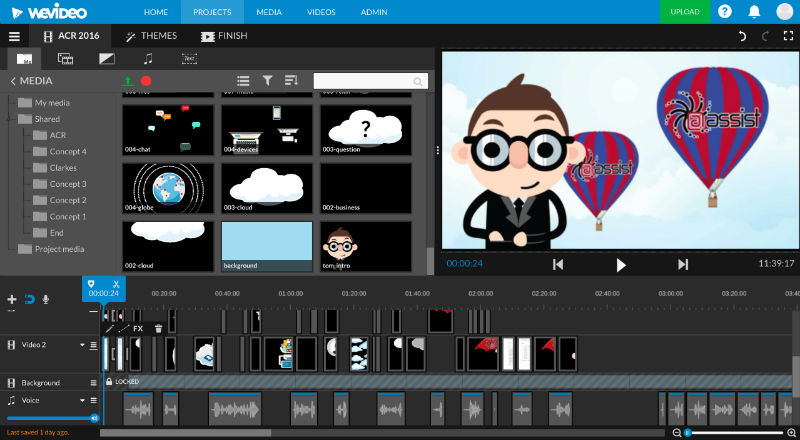
1) We exported our presentation to a video. In our case, we broke it into smaller bits so we could make improvements to the animation and flow.
2) We edited our script. We chopped off the special attendee-only offer and made other small edits to make it more cohesive for the general audience.
3) We recorded the audio. When we record, we like to record each line at least 3 times so it's a matter of picking and choosing what lines to piece together in the final edit.
4) We added some sound effects and music.
5) We put everything together in old faithful, AKA WeVideo. We use it to do the final edits on most of our videos.
And here it is!
Our now 10ish minute presentation became a beautiful explainer video for @Assist. We've used it for promotional purposes at sales, meetings and events.
If tech isn't your thing, there's a much simpler way to make your presentation into a video. If your presentation has only a few slides, record the audio for each slide separately. Then simply upload the audio into each slide. If you are using powerpoint, you can then simply download your presentation as a video. That's it!
Alternatively, you can use a software like Camtasia that will record what's on your screen and your voice at the same time. This way you can speak freely as you flip through the slides at the comfort of your desk and save it in video format for immediate upload to YouTube or Vimeo.
No matter the size of event, every presentation you do is an opportunity to talk about yourself. And as we've shown here, it doesn't have to go to waste. We would love to hear your tips and tricks for the perfect presentation and see what you've done. Feel free to chat at us in the comments below.
Stay tuned for the next instalment. A link will be posted here once it's up. Click here to view The Global Journey: Part 4 - Marketing for Success.

 contact@atassist.com
contact@atassist.com