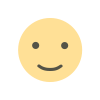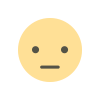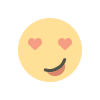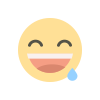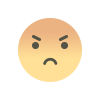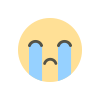New Feature: Add a Property Admin
We've added a new level of user access to @Assist! Now you can add Property Admins with access to specific properties with view-only access. Perfect for someone who has a stake in the property but doesn't need to handle the day-to-day operations. Add an entire property, a set of properties or a specific unit. They'll see just what they need to see to ensure the smooth operations of the property.

We've added a new level of user access to @Assist! Now you can add Property Admins with access to specific properties with view-only access. Perfect for someone who has a stake in the property but doesn't need to handle the day-to-day operations. Add an entire property, a set of properties or a specific unit. They'll see just what they need to see to ensure the smooth operations of the property.
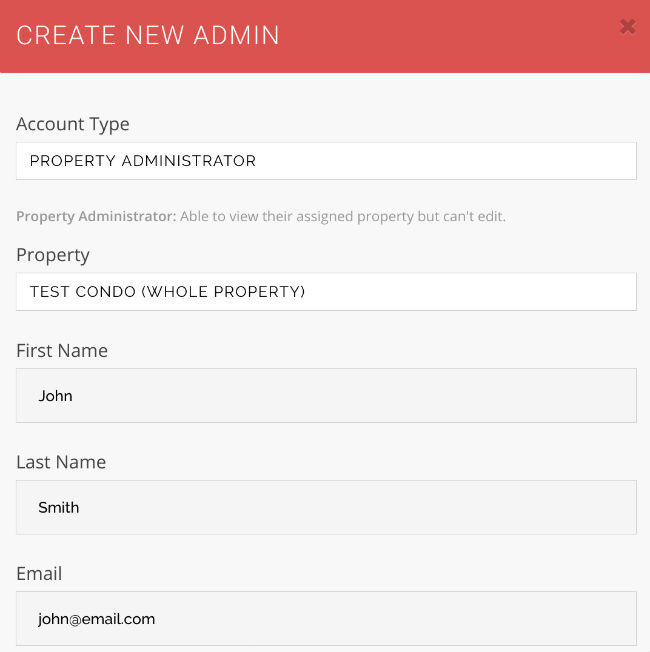
Property Admins can see:
• The property details of all the properties you assign them to.
• The billables and payables (charges and payments) of the properties you assign them to.
• The list of overdue accounts of the properties you assign them to.
Property Admins can edit:
• NOTHING!
Here's how to add a Property Admin:
1. Login to your @Assist account.
2. Go to the "User" menu option and select "Admins".
3. Select "Add a Property Admin".
4. Fill in their details, the property and click "Add User".
To see which property a Property Admin can view, simply click on their name from the list on the "Admins" page. Don't forget about the handy search feature to quickly narrow down your search. The Admins page is also where you can assign Property Admins to additional properties.
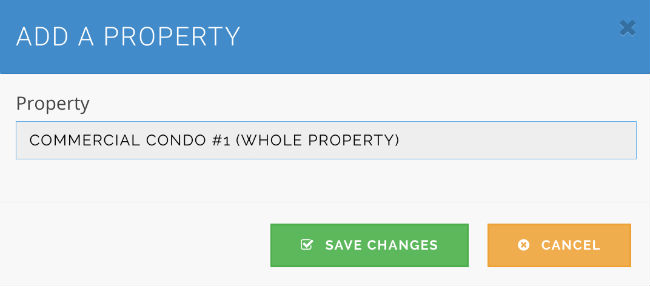
This user level is perfect for pleasing board members and clients and still lets you do what you do best.
Try @Assist for free or login to your account to try this new feature now.

 contact@atassist.com
contact@atassist.com