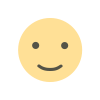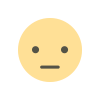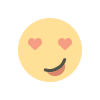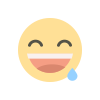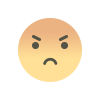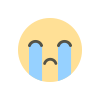7 Ways to Be More Present During Video Meetings
With more people working remotely, more meetings are being held online. From weekly team check-ins to performance reviews, big board meetings to new client introductions, the internet has become a way to keep people together even when they’re far apart.

With more people working remotely, more meetings are being held online. From weekly team check-ins to performance reviews, big board meetings to new client introductions, the internet has become a way to keep people together even when they’re far apart.
But with teams learning to do business in new ways came some growing pains - and some awkward video meetings.
If you want to up your video conferencing game, here are 7 ways you can be more present during your next video meeting:
Silence Your Phone & Notifications
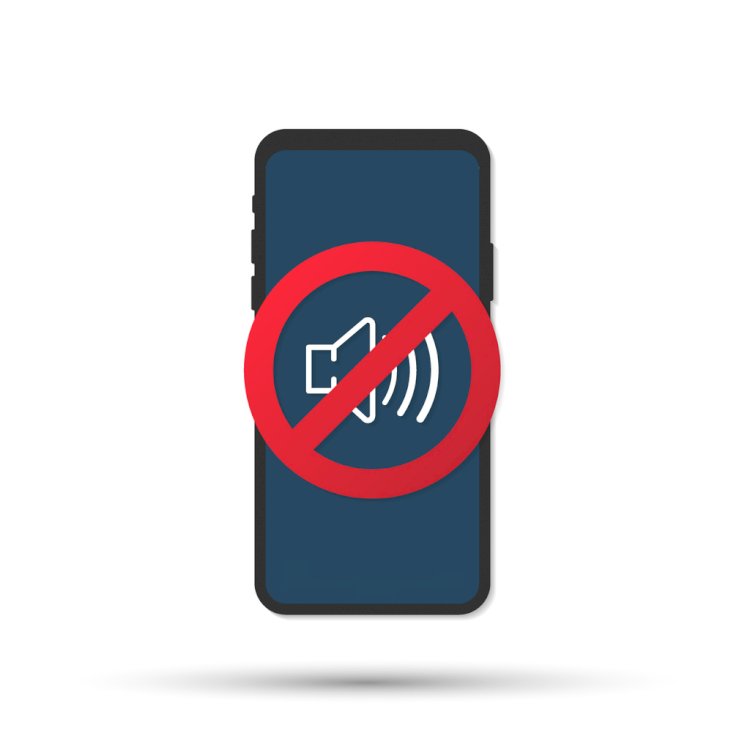
There’s nothing that ruins a good meeting than someone’s phone ringing or email notifications dinging while they speak.
Avoid this potential pitfall by silencing your phone and turning off all audible notifications on your computer. Additionally, if you’re going to be presenting and sharing your screen during your meeting, make sure to close any applications that could pop up notification windows.
Not only does this practice keep your phone and computer from disturbing the meeting, it also keeps them from disrupting you and taking your attention.
Hide All Other Windows
When you’re attending a video meeting, especially if you’re not directly involved with most of the action, it can be tempting to do other work or just surf the internet.
Don’t do this. Instead, close out of all other browser windows except for any you need to run the video conferencing client or that you need for your meeting.
Take Notes
Even if you aren’t responsible for keeping official notes from the meeting, it’s always best practice to take your own notes during a meeting.
These notes can be items you need to take care of after the meeting, things you should follow-up on, or questions you have.
Just be sure to take notes using a pen and paper instead of your computer. Studies show that hand-writing notes and information helps you retain it more fully than when you type, so you’re more likely to remember those items that caught your attention during the meeting later.
Frame Yourself Wisely
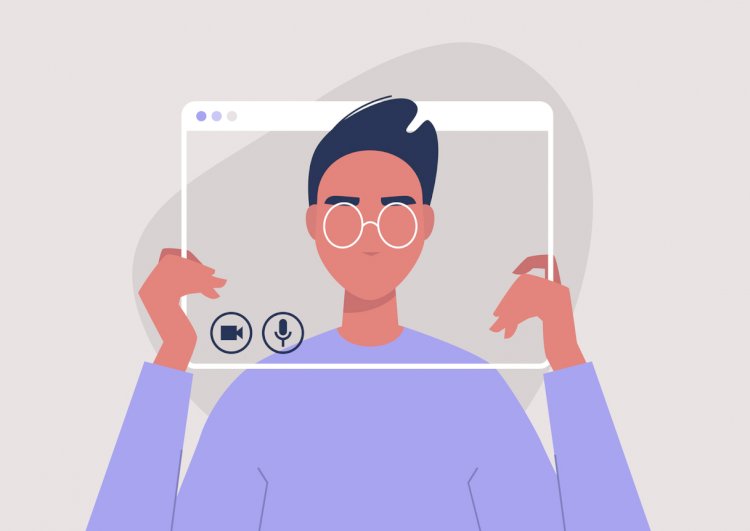
How you appear during your video meeting is more than just making sure the area you’re in is well-lit, although that’s important.
The farther away you are from your camera, the smaller you appear in the video window. Even if you’re making a compelling point, that distance from your viewers can make you seem less authoritative and commanding.
When setting up your camera, make sure you’re close enough to the lens so that your head and shoulders takes up the majority of the viewing field. Additionally, check the rest of the room behind you to make sure you don’t have anything too distracting - or potentially offensive - in the background.
Use the Chat Window
If you’re presenting or bring up a resource during the meeting, copy and paste a link into the meeting’s chat window.
This gives everyone on the meeting the ability to check out the website without having to write down a long URL.
Also, most video conferencing software includes a transcript of anything typed into the chat in the official recording. This allows anyone who has access to the transcript, even those who weren’t in the meeting, the opportunity to access the resources.
Test Before Meeting Time
How many meetings have you been in where someone has technical difficulties that delay or completely derail the meeting? Don’t let this be you!
Take some time before the meeting to test your camera and microphone so you know they both work well, and even check out the framing of your video window.
This little bit of extra effort prior to the meeting’s start will help you come into things fully prepared, and can make you look good in front of that client or your boss.
Find a Quiet Spot

If you’ve got children and pets at home, this one can be tricky. But finding as quiet a spot as possible for your meeting is important.
Even if you don’t have other people to worry about interrupting your meeting, you need to be aware that noise from the road or your neighbors can be picked up on your mic. Also, if you’re in a space where you’re surrounded by a lot of things your voice can echo off of, it could make your audio difficult to hear during your meeting.
Cloud-Based Software for Remote Teams
While recent events have caused many businesses to temporarily move remotely, many are fully reevaluating how they do business. If your team has moved online - or even if you’re all still in the office - having the right software to manage all the pieces of your business is important.
At @Assist, we’ve created flexible cloud-based platforms for teams of all shapes and sizes. Manage finances, track project progress, assign tasks, communicate with clients, and more, all from anywhere you have the internet. Try it today!

 contact@atassist.com
contact@atassist.com