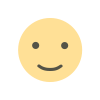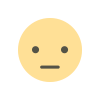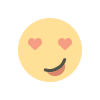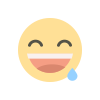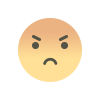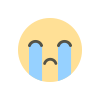Preparing for the Holidays Using @Assist
With the year coming to an end and the holiday season approaching, it's the perfect time to get you and your properties a little more organized as well as make some preparations for holiday surprises that may pop up. To make it easy, we've put together a great list of steps to help make your holidays a little bit more enjoyable.

With the year coming to an end and the holiday season approaching, it's the perfect time to get you and your properties a little more organized as well as make some preparations for holiday surprises that may pop up. To make it easy, we've put together a great list of steps to help make your holidays a little bit more enjoyable.
1. Update Tenant and Resident Contact Details
The holiday season is a busy and chaotic time. By having up-to-date contact details, you can feel confident knowing you have a way of contacting your tenants and residents if needed.
How to do this with @Assist: This is the perfect opportunity to use our messaging system. Simply choose your property and send a quick reminder to all of your residents at once.
2. Notify Your Properties of Holiday and Office Closures
If you're going on vacation for the holidays, tell your tenants and residents when you'll be leaving and for how long.
How to do this with @Assist: Once again, this is a cinch with @Assist messaging. Send a notification to multiple people at once with ease.
3. Close Pending Service Requests
If there are any service requests still open, try to close them before you leave. You definitely don't want things to be left unattended or unfinished especially if it directly affects one of your residents.
How to do this with @Assist: Assigning service requests to contractors is a breeze with @Assist and the contractor can even login and update the service request for you when it's been finished! You and your residents can track the progress of the service request and communicate if any follow-up is needed.
4. Ensure you are Reachable for Emergencies
Emergencies happen and regardless of your holiday plans, you'll need to ensure you can be reached at a moment's notice. Make sure your residents know how to reach you should an emergency situation arise.
How to do this with @Assist: With @Assist, your tenants and residents can send emergency requests without even logging in and you'll be notified immediately, even if you're on the beach in Hawaii. Communicate with your tenants, residents and contractors all from the comfort of a computer or mobile device.
5. Create a Cumulative List of Reliable Contractors
It's crucial to have a list of reliable contractors on hand that you know will be available during the holidays. Continually check in with your list to ensure they will be there for you in a pinch.
How to do this with @Assist: Create and keep your favorites list of contractors up-to-date. Checking in with them is as easy as sending them a message. They have their own special access to @Assist so they can keep in touch.
6. Check/Follow-up with your Overdue Accounts
Trying to bring down that overdue balance is always a good practice for the end of the year. With your newly updated tenant and resident contact details, get in touch to ensure anything outstanding will be taken care of in a timely manner.
How to do this with @Assist: Quickly get a list of your overdue accounts with a mouse click. Following up is as simple as sending a message.
7. Schedule your Next Board Meeting
If you manage a condominium, the condominium board members should also be made aware of any vacation/closure time. Coordinate, complete outstanding tasks and prepare ahead of time for your next meeting.
How to do this with @Assist: With @Assist, you can communicate with the board and upload documents only they can see. When the yearly changing of the board takes place (the AGM), simply re-assign the new board and they will be granted this special level of access.
8. Coordinate your Staff
If you have staff, no doubt some of them will also be taking some time off for the holiday season. Ensure all of your properties are well covered and taken care of by reassigning your remaining staff. Then let your tenants and residents know if their contact has temporarily changed.
How to do this with @Assist: Simply add your staff and assign them to the applicable property they need to see. They will gain instant access to the property and communication history, and new communication from residents will automatically be sent to the newly assigned staff member.
9. Give your Tenants and Residents a Checklist of Safety Tips
With the holiday cheer comes the potential for holiday grinchiness. Send your tenants and residents a checklist of tips to help keep them safe and know what to look out for.
How to do this with @Assist: Adrienne wrote an informative checklist of tenant/resident tips for the season with a downloadable document here. With @Assist, uploading documents for your entire property is super simple. And you'll be encouraging your residents to look out for each other and your property this season.
10. Relax and Enjoy the Holiday!
The holiday season is a time to relax, spend time with family and friends and/or just have a moment to yourself. Enjoy your holiday knowing that your properties can reach you if they really need you.
How to do this with @Assist: You can log in to @Assist at anytime to to see how your properties are doing. Take comfort in being able to manage your properties from a distance while staying connected to your staff and the board as well as your tenants and residents.
Taking control is as easy. Try @Assist for free today.

 contact@atassist.com
contact@atassist.com